Booting grub stage 1.5
Grub error 22
What happened is that grub is looking for linux startup files that are not there anymore. One way to resolve this is to startup your computer with a windows CD, go to the recovery console, and execute fixmbr, which should restore the original MBR, windows only. I have a Toshiba Sattelite A100 laptop which comes only with a recovery CD (no Windows CD), so I had no luck with that.
I had valuable data on my hard-drive and simply wiping it out was not an option. So I did some research online and finally resolved my problem using the following:
1- Install the Ultimate Boot CD (free from www.ultimatebootcd.com). Get the self-extracting EXE as it is smaller and installs faster
2- Extract the ultimate boot cd into an ISO image and use Nero or some other CD writing software to burn it onto a blank CD
3- Insert this blank CD into your computer and startup.
4- Click F-12 as your machine is starting up (or the equivalent on your machine) to go to the Boot Menue. Choose to boot from CD/DVD
5- Once in the command list of the UltimateBootCD (UBCD), choose filesystem tools.
6- Go down to the MBRtool and select it. You should see a screen like the following:
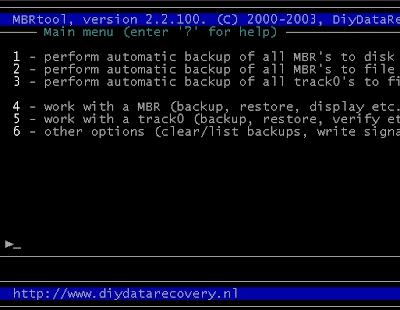
7- Choose Option 4: Work with a MBR ...
8- From the next screen select option 9 (write/refresh boot code). It will ask you what Hard disk you want to select, choose 0 (or whichever is right for you). It will ask you whether you want to work with it on a file/sector or original, select 0 for original. Or simply execute this command /RBC /DSK:0
9- This usually just takes a second. Once this is done, reboot your machine again and it should boot normally this time.
No comments :
Post a Comment